
These open-source software examples are here to save your day!
Since the open-source software trend is on a high, it seems like every proprietary software that you could think of has multiple open-source alternatives - and their quality gets more impressive over time. It's getting hard to choose the right open-source solution, right?
Open-source software has been attributed with some important benefits for businesses, such as increased security and transparency. In a world of the distributed and remote workforces, security (and therefore open-source) plays an increasingly important role.
➡️ Learn which security features besides open-source code are most important when looking for a secure business communication platform.
Read on to get the ultimate list of best open-source software to use in your company and to learn why organizations increasingly adopt open-source software.
What is open-source software?
In simple terms, open-source software is software with publicly available code. This means that anyone can not only inspect the source code but also modify it and enhance it.
As such, open-source software allows developers to take the code and further modify it for their use, or their company’s use.
Moreover, most open-source software operate under a license that entails detailed permissions and limitations regarding distribution, modification, sublicensing, and more.
Perhaps it’s easiest to understand what open-source software is in comparison to proprietary software, that is its direct opposite. Proprietary software is copyrighted and remains the property of its owner or creator. Furthermore, it can be used only under predefined conditions, which usually include a fee. Of course, relicensing, distribution, and copying are prohibited, and users cannot inspect the source code itself.
Open source licenses
There are a licenses that open source software operates under:
- MIT license: popular permissive open source license that gives you a copyright license but not a patent one. Allows commercial use of the software.
- Apache 2.0 license: highly permissive license, allows using, distributing, and modifying open source software without paying royalties or infringing patents.
- GNU GPL: less permisive than MIT and Apache. Any subsequent work on the open source software must be distributed under the same terms.

The list of best open-source software examples
There is numerous open-source software out there, and the list is growing by the day. Developers are contributing to more open-source projects than ever before. Here is our list of best open-source software to use in your company, as an alternative to proprietary software that would cost your organization significantly more.
1. Rocket.Chat
Effortless and efficient team communication is one of the most important aspects of well-functioning workplaces. Moreover, the security of information shared between employees is vital to businesses. This is why Rocket.Chat is so well received by organizations that want to enable easy, but secure communication.
➡️ Rocket.Chat has MIT open-source license and a 30k strong community on GitHub. As open-source software, Rocket.Chat can be customized to any organization’s needs. With additional data security features, it has a reputation for being one of the most secure messaging apps on the market.
➡️ Being open-source and extremely flexible, Rocket.Chat's Chat Engine can be used to build personalized chat experiences, like embedded chat rooms and more.
➡️ Learn about more open-source chat APIs that you can use to build a custom chat app or an embedded chat experience.
2. Jitsi Meet
Jitsi Meet is another great open-source software you could use for seamless team collaboration. It is a fully encrypted video conferencing solution. As experts in communication suggest the use of both synchronous and asynchronous communication in teams, Jitsi is a perfect solution to add to your open-source portfolio.
Jitsi Meet is also very easy to integrate with Rocket.Chat for a great user experience and decreased app fatigue.
➡️ Both Rocket.Chat and Jitsi are used to facilitate secure, yet user-friendly collaboration among teams. Read what are the other most secure open source collaboration software on the market today.
3. SuiteCRM
SuiteCRM offers a comprehensive CRM package with open-source code in the background. Extensive sales, customer service, and marketing tools can be found within. Users applaud its intuitive interface. It assists employees to keep the progress of active projects, business cash flow, and of course, details about prospects and clients.
4. Passbolt
Passbolt is an open-source password management software that helps everybody to keep their passwords secure. As advanced security is one of the open-source software’s advantages, it is no wonder that a security-oriented project such as Passbolt is as popular as it is.
5. Audacity
This open-source software for audio editing is filled with useful features. With multiple plugins available, these features can be taken to the next level.
Audacity is a great open-source software to add to a company’s portfolio if your teams need easy-to-use audio manipulation tools.
6. OpenProject
Every company should acquire project management software to assign goals, track project progress, and gain insights into employee productivity. Now that the hybrid work is here to stay, there is more need than ever for such a solution.
Enter OpenProject. This easy-to-use open-source software allows employees to navigate between their many projects and tasks, track time, and plan transparently. Naturally, it is useful for cross-functional collaboration between teams.
➡️ Learn what are the best collaboration software to skyrocket innovation in your organization.
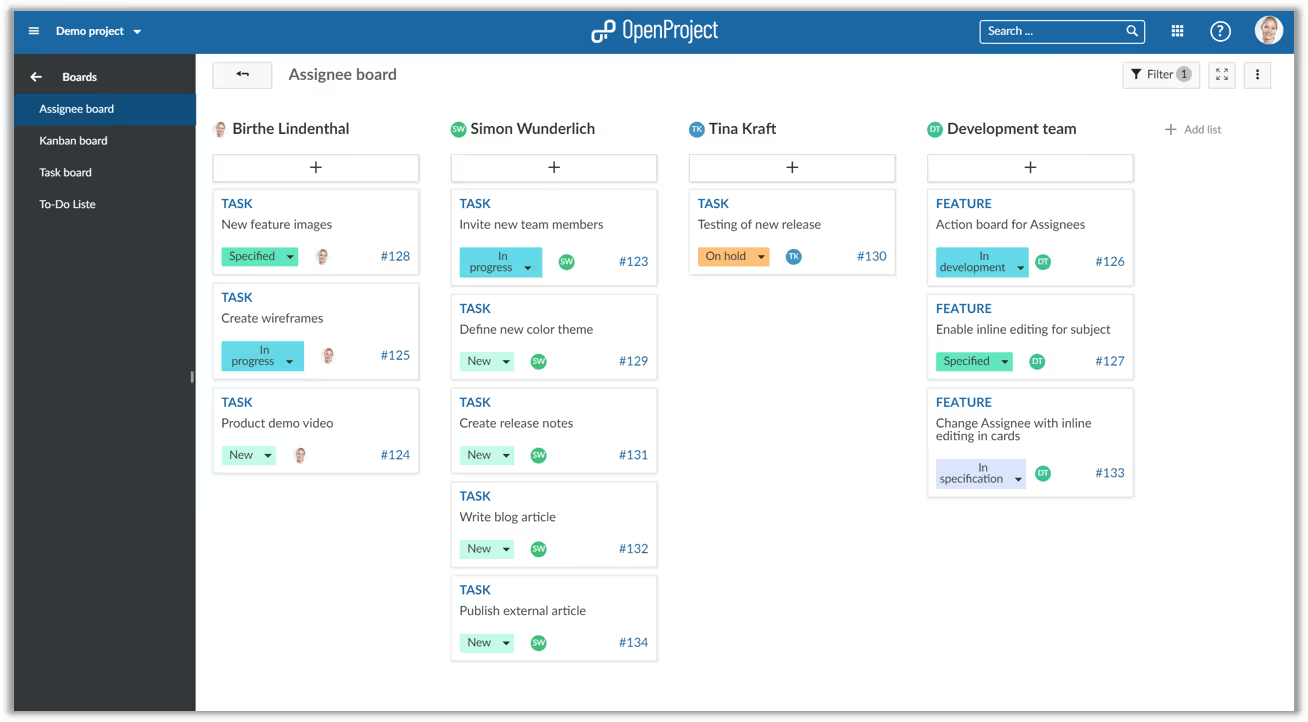
7. Shotcut
This free, open-source software is great for editing videos on multiple platforms. It supports multiple video formats and transport options and has an intuitive interface, which is always a great feature to have.
As useful as it is for experienced users, Shotcut can feel a bit intimidating for beginners, so make sure to stick to it regardless of the steep learning curve.
8. LibreOffice
An essential solution for a company of any size is basic office software like Microsoft Office, containing Word, Excel, Powerpoint, and others. Well, LibreOffice is its open-sourced alternative.
Many people using LibreOffice don’t even know that it’s open-source software, which speaks of its commercial success. We can argue that being open-sourced, developers contributed to its code to make it richer in features. It provides a full set of office apps and supports all Microsoft files.
According to their own data, tens of millions of people around the world use LibreOffice, including some of the biggest state administrations in the world.
9. Mozilla Thunderbird
Mozzila Thunderbird is open-source software for email management. Just like its more popular proprietary software alternative, MS Outlook, it allows you to streamline all your email communication, even if it comes from multiple inboxes.
10. Mozilla Firefox
You probably didn’t know that one of the most widely used internet browsers is open-source, right? Well, Mozilla Firefox is actually an open-source software!
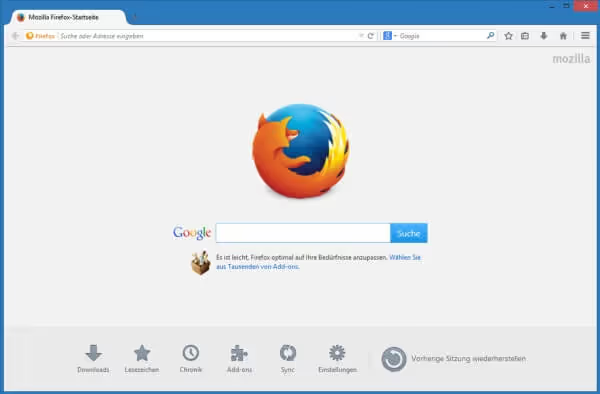
Mozilla is dedicated to the open-source community in more ways than one. Its established award program allows other open-source projects to get financial support for contributing to Mozilla’s work and the “health of the Internet”.
11. VLC Media Player
Did you know that VLC Media Player is open-source software? It has been one of the most popular apps for video and media playing, and it’s not hard to see why. It supports multiple formats and offers plenty of features, like adding subtitle files and hardware optimization.
12. GIMP
GIMP, short for GNU Image Manipulation Program, is a sophisticated cross-platform image editor. As open-source software, you can customize GIMP in many ways, and you can add multiple third-party plugins to it.
GIMP provides a great alternative to proprietary software like Photoshop. Since it has a highly engaged community, this open-source software keeps up to date with the latest trends in image editing.
13. Linux
Linux is not only iconic open-source software but also one of the leading operating systems in the world. More and more individuals and companies are opting for it due to its strong security and rich features. As a highly elaborate system with rich history, it is great to see Linux getting increasingly accessible and popular as a result.
14. WordPress
WordPress is probably the most popular blogging platform in the world, used by more than 60 million people and organizations. This open-source content management system has made it easy for its users to publish and update content on their websites.
There were some controversies regarding WordPress’ security, but its open-source nature helped these issues to be quickly resolved.
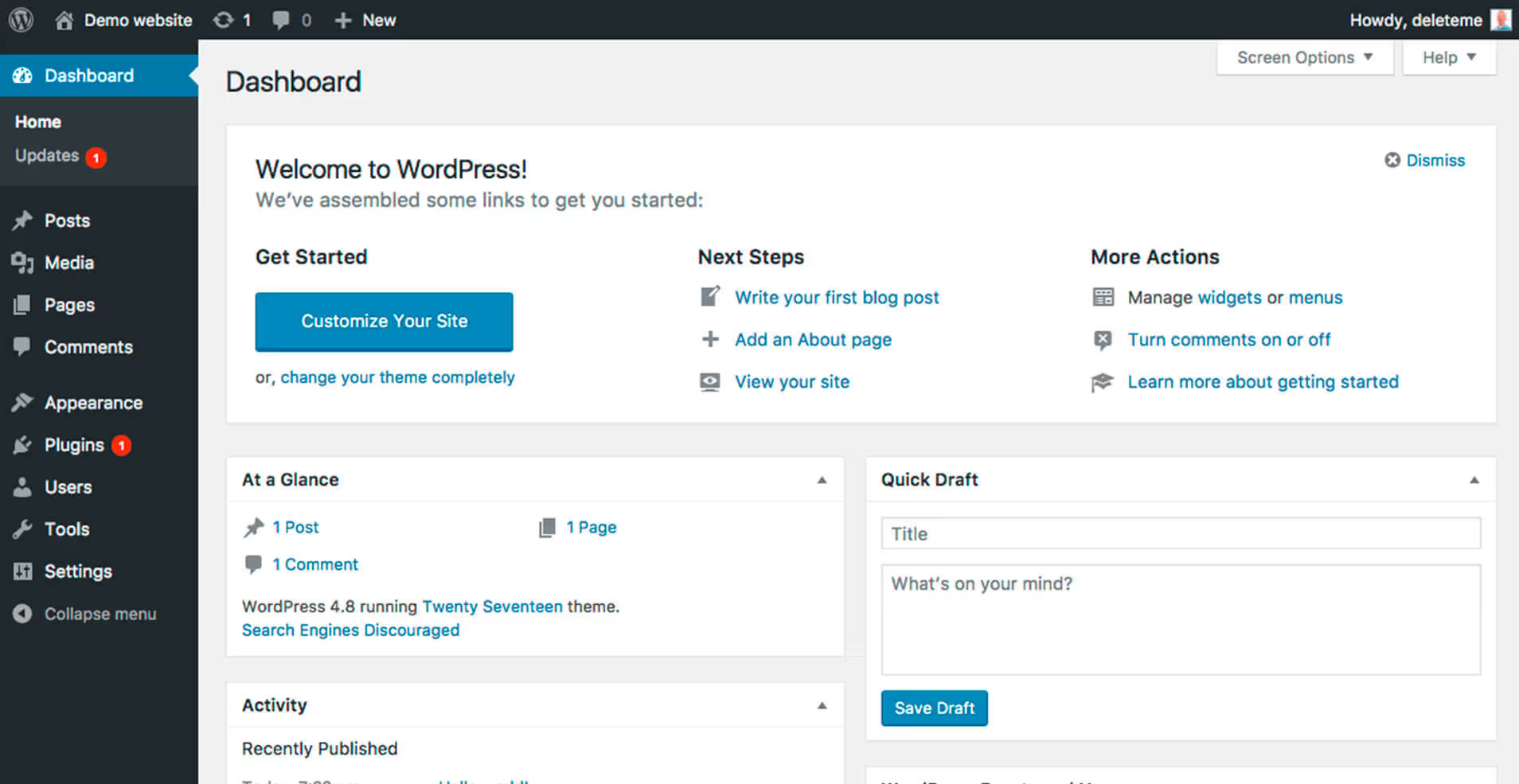
Benefits of open-source software for businesses
There are numerous advantages to open-source software, and they have started to outweigh the advantages of proprietary software.
According to Forrester, 57% of companies deploy open source solutions to reduce overall costs, 55% do it to improve development team efficiency, and 54% use open-source software to shift their IT infrastructure to the cloud.

Here are some specific ways in which open-source software benefits organizations. Check out this article for an in-depth overview of open source advantages.
1. Digital transformation
Many companies still lag with digital transformation, yet it is one of the common prerequisites for a successful business future. With open-source software, it is easier to create a digital workplace.
How? For one, open-source solutions are often free, making them more accessible to organizations of all sizes. Second, open-source software is easily customizable, so companies can adapt it to their specific needs.
2. Unmatched transparency
The transparency of code that open-source software offers is one of the reasons for its popularity. There is no hidden agenda: what you see is what you get.
This is especially important for security reasons. With an open-source code, users can not only access code but also change it to be even more secure.
3. Advanced security
It is fair to say that #1 reason why people choose open-source over proprietary software is its advanced security. With so many eyes on the code (read: everybody’s), it is much easier to spot and fix code vulnerabilities.
➡️ Check out our list of extremely secure collaboration tools for businesses.
4. Fewer costs
Although ideal cybersecurity spending is 14% of the total IT budget, companies spend only 6% of it on cybersecurity.
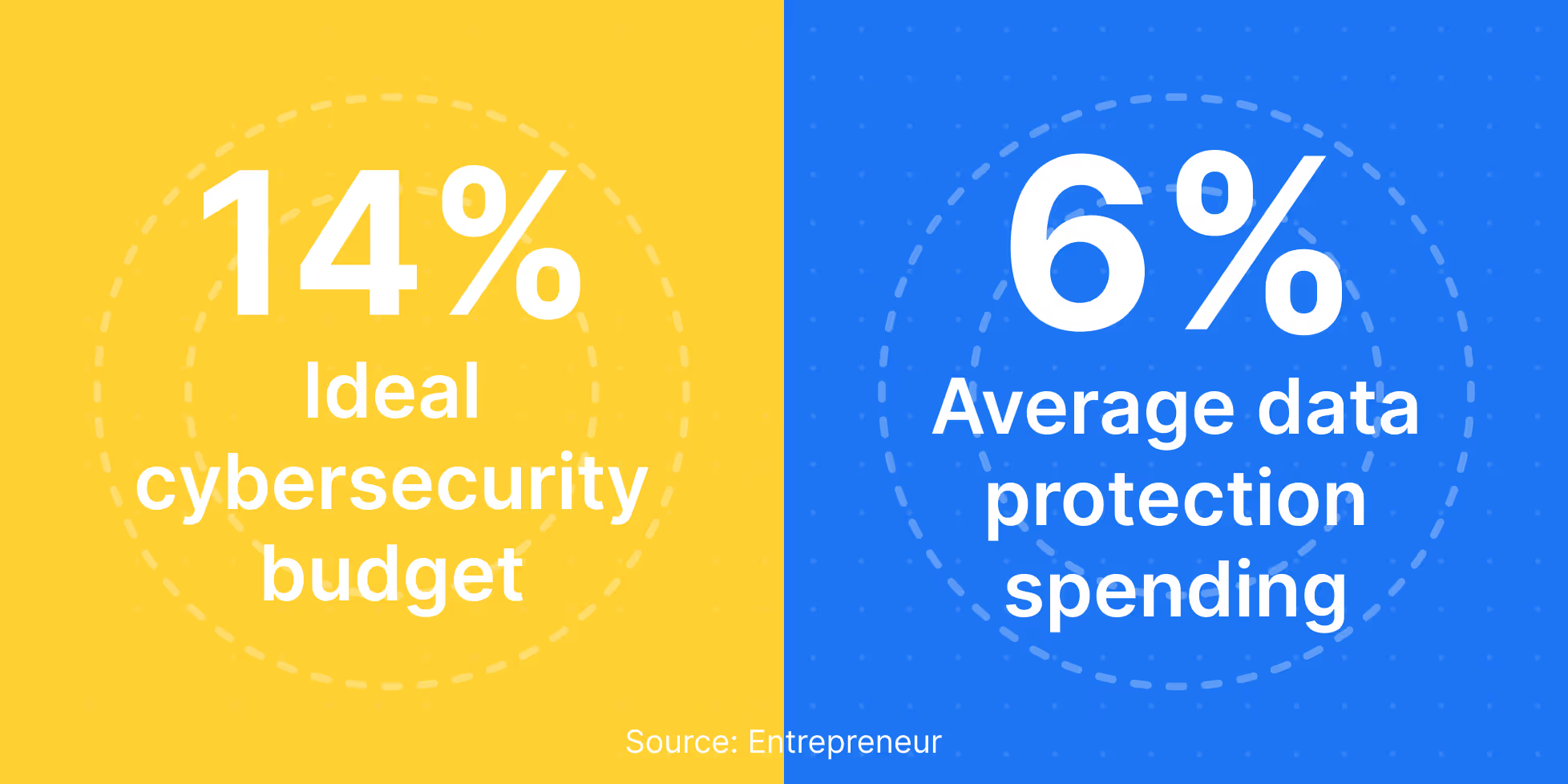
➡️ Due to their affordability, open-source projects can decrease overall IT budget spending, thus leaving more resources for data protection solutions.
5. Community engagement
When software is open-sourced, its code is publicly available. And yes, developers love to add in their own lines to improve the code. In general, the open-source community is one with many enthusiasts that want to contribute to projects.
For example, Rocket.Chat’s 30k community members on GitHub are an integral part of the software upgrades and high security standards.
6. Fast security updates
With open-source software comes increased security, and also - fast security updates. The obvious benefit is preventing the possible exploit of code’s vulnerabilities. Moreover, since more and more data privacy regulations are being introduced, it is useful to know that you don’t have to wait long for an additional security layer.
7. Cost-effectiveness
Open-source software is often free, yet it also successfully replaces proprietary software. This makes it cost-effective. Even the paid open-source software versions are usually cheaper than their proprietary counterparts.
8. Customization
Another hugely important benefit of open-source software is the ease of its customization. Since you can see the code, you can create what you want with it. This is a huge advantage for companies that need to cover certain functionalities or just small tweaks to the code.
➡️ Customization is an especially beneficial trait of open-source software for enterprise businesses, whose IT infrastructure is usually very complex.
List of open-source software you can contribute to
These interesting open-source projects are hot topics in the open-source communities right now. Check them out on our list of open-source projects to contribute to in 2024 and attract aspiring developers in your organization.
Java open-source projects
Spring Framework
Elasticsearch
Apache Tomcat
Bazel
Jenkins
C++ open-source projects
Kodi
IncludeOS
Monero
SerenityOS
Microsoft Cognitive Toolkit
Python open-source projects
OpenCV
Flask
Django
TensorFlow
Ansible
Keep your data private with Rocket.Chat’s open-source technology
You probably got it by now: open-source software is at the core of what Rocket.Chat represents. Our mission is to enable secure and private open source messaging among employees - and their partners, customers, and external parties.
We do it with the help of our community whose members regularly contribute to our code. They make it possible for us to offer high security standards in communication to our customers.
Get in touch with our team to see Rocket.Chat in action!

Frequently asked questions about <anything>
open-source software
What is open-source software?
What are the benefits of open-source software?
What are examples of open source software?
What are the best languages used for open source software?


- Digital sovereignty
- Federation capabilities
- Scalable and white-labeled


- Highly scalable and secure
- Full patient conversation history
- HIPAA-ready

for mission-critical operations
- On-premise and air-gapped ready
- Full control over sensitive data
- Secure cross-agency collaboration
%201.svg)

- Open source code
- Highly secure and scalable
- Unmatched flexibility


- End-to-end encryption
- Cloud or on-prem deployment
- Supports compliance with HIPAA, GDPR, FINRA, and more


- Supports compliance with HIPAA, GDPR, FINRA, and more
- Highly secure and flexible
- On-prem or cloud deployment



.avif)


